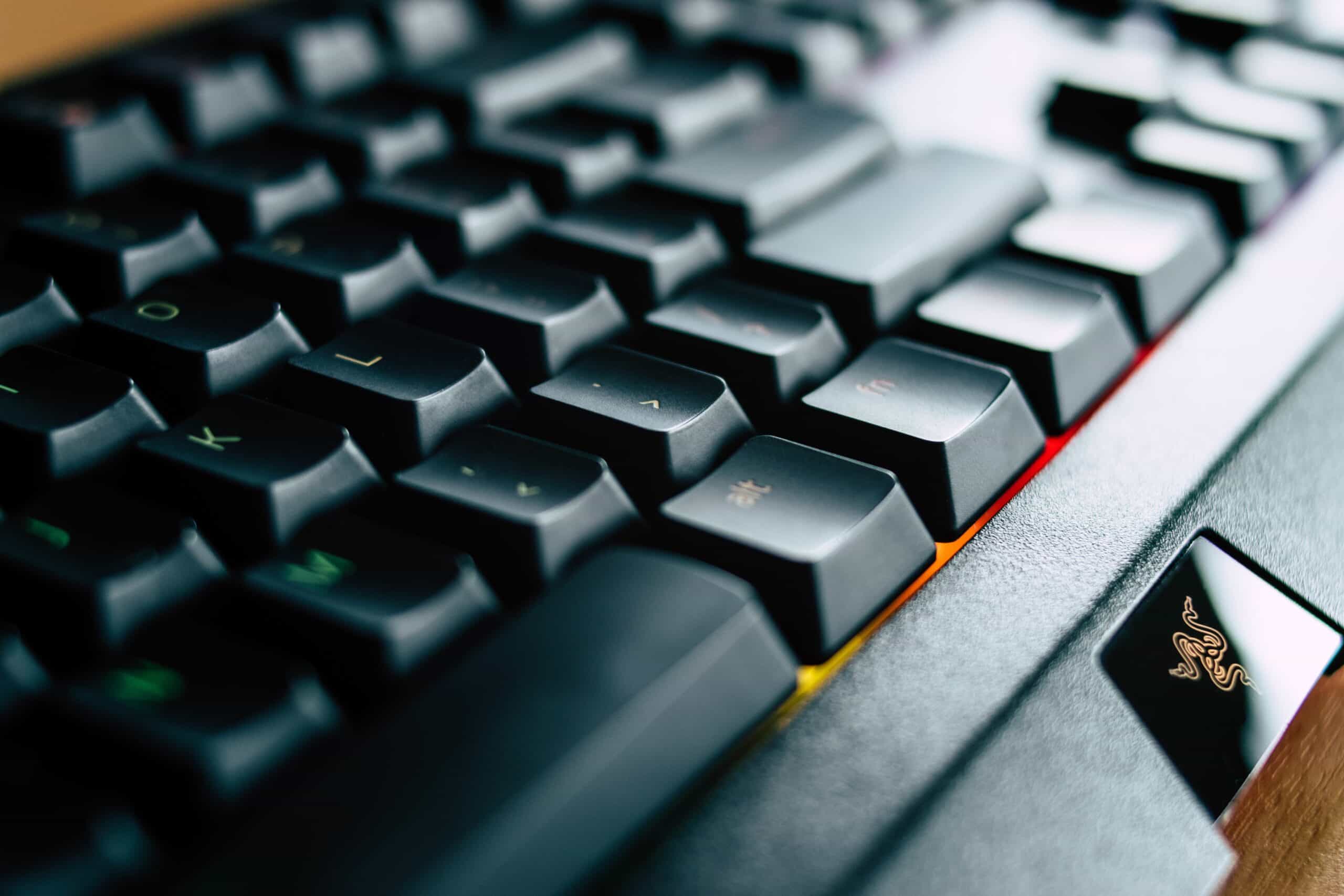5 Best Razer Keyboards for Gamers in 2023
When you purchase through links on our site, we may earn an affiliate commission from Amazon. If you would like to learn more, read our Disclaimer.
In the world of gaming, the right gaming keyboard really can make all the difference. A good gaming keyboard is essential, whether it’s for achieving the perfect combo in a fighting game, executing precise movements in a first-person shooter, or simply enhancing your overall gaming experience. Among the plethora of brands available in the market, Razer stands out as a leading brand in the best gaming keyboards and gaming peripherals around. Continue reading to see some of the best Razer keyboards you should include in your gaming setup.
Why Choose a Razer Keyboard?
Razer keyboards are known for their exceptional performance, durability, and innovative features. They offer a variety of switch types, from tactile and clicky to linear and silent, catering to different gaming styles and preferences. The brand also incorporates advanced technology such as Razer Chroma with RGB lighting for customizable lighting effects and Razer Hypershift for fully programmable macro keys. As a seasoned gamer, I can attest to the difference a Razer keyboard makes in gaming sessions. The responsiveness, comfort, and immersive experience it provides truly elevate your gameplay.
Top Picks for Your Next Razer Keyboard
- Best Overall: The Razer BlackWidow V4 Pro stands out as the best overall due to its blend of performance, versatility, and innovative features. Its Razer Green Mechanical Switches offer a satisfyingly tactile and audible click, while the 10 Key Rollover with Anti-Ghosting ensures every keypress is accurately registered. The keyboard also offers both wired and wireless connectivity, catering to different gaming setups and preferences.
- Best for Budget: The Razer Huntsman V2 TKL is an excellent choice for budget-conscious gamers. Despite its lower price point, it doesn’t compromise on performance or features available in other Razer keyboards. Razer’s Optical Switches offer smooth and instantaneous actuation, while the N-Key Rollover with Anti-Ghosting improves keypress accuracy. Its tenkeyless layout also saves desk space, making it an excellent choice for gamers with limited space.
- Most Versatile: The Razer Pro Type Ultra shines as the most versatile keyboard. It caters to gaming and productivity needs with its Razer Orange Mechanical Switches, which offer a tactile bump and quiet operation. The keyboard also features both wired and wireless connectivity options, providing flexibility for various use cases. Its full-sized layout with dedicated media keys offers a comprehensive typing and gaming experience, making it a great all-rounder.
In-Depth Reviews of The Best Razer Gaming Keyboards
The Razer BlackWidow V4 Pro is a titan in the realm of gaming keyboards. Its Razer Green Mechanical Switches are celebrated for their tactile and audible feedback, offering a unique mechanical sensation that many gamers and typists cherish. These green switches are designed to endure up to 80 million keystrokes, promising durability and sustained performance.
The 10-Key Rollover with Anti-Ghosting is a vital feature for gamers, as it ensures multiple keys can be pressed at once without missing any inputs, a crucial aspect in high-intensity and competitive gaming scenarios.
The fully programmable keys with on-the-fly macro recording offer a high degree of customization, allowing gamers to configure complex command sequences or shortcuts for more efficient gameplay.
The full-sized layout with dedicated media controls and keys provides a comprehensive typing and gaming experience, with immediate access to essential media controls for convenient audio adjustments.
The keyboard’s dual wired and wireless connectivity options cater to different gaming setups and preferences, offering flexibility and freedom of movement.
The Razer Pro Type Ultra is a versatile keyboard that caters to both gaming and productivity needs. Its Razer Orange Mechanical Switches offer a tactile bump and quiet operation, making it a wireless mechanical keyboard ideal for both typing and gaming. The switches provide a balance between the tactile feedback of a mechanical switch and the silence required for a focused work environment.
The 10 Key Rollover with Anti-Ghosting ensures accurate keypress registration, even during intense gaming sessions where multiple keys are pressed simultaneously. This feature is particularly beneficial in games that require complex key combinations.
The fully programmable keys with on-the-fly macro recording allow for easy customization, enabling gamers to set up personalized macros and key bindings for more efficient gameplay.
The full-sized layout with dedicated media keys offers a comprehensive typing and gaming experience, with easy access to essential media controls for convenient audio adjustments.
The keyboard’s wired and wireless connectivity options provide flexibility for various use cases, allowing gamers to choose between the reliability of a wired connection and the freedom of a full wireless keyboard setup.
The Razer Huntsman V2 TKL is a compact powerhouse in the gaming keyboard market. Its Razer Linear Optical Switches offer smooth and instantaneous actuation, providing a competitive edge in fast-paced games. The switches are designed for speed, reducing the time between key presses and actions on the screen.
The N-Key Rollover with Anti-Ghosting ensures every keypress is accurately registered, regardless of how many keys are pressed simultaneously. This feature is particularly beneficial in games that require complex key combinations.
The fully programmable keys allow for personalized macros and key bindings, enhancing gameplay efficiency. Combined with on-the-fly macro recording, this feature allows gamers to adapt the keyboard to their unique gaming style.
The tenkeyless layout saves desk space while maintaining functionality, and the wired connectivity ensures minimal latency, making it an excellent choice for competitive gaming.
The Razer Huntsman V2 Analog is a revolutionary gaming keyboard that features Razer’s groundbreaking Analog Optical Switches. These switches emulate the precision and control of analog inputs similar to a joystick, providing adjustable actuation and dual-step actuation for advanced commands. This innovative technology allows for a level of control and precision that is unparalleled in traditional mechanical keyboards.
The N-Key Rollover with Anti-Ghosting ensures every keypress is accurately registered, regardless of how many keys are pressed simultaneously. This feature is particularly beneficial in games that require complex key combinations.
The fully programmable keys offer personalized macros and key bindings, enhancing gameplay efficiency. The on-the-fly macro recording allows gamers to adapt the keyboard to their unique gaming style.
The full-sized layout with dedicated media keys offers a comprehensive typing and gaming experience, with easy access to essential media controls for convenient audio adjustments. The wired connectivity ensures a lag-free gaming experience.
The Razer BlackWidow V3 Mini HyperSpeed is a compact gaming keyboard that doesn’t compromise performance. The Razer Yellow Mechanical Switches provide a satisfyingly fast response time and quiet click with every keystroke, while the N-Key Rollover with Anti-Ghosting ensures every keypress is accurately registered.
These switches are known for their speed and precision, making them an excellent choice for gamers who need quick and responsive key presses. The switches are also durable, designed to withstand up to 80 million keystrokes.
The fully programmable keys allow for personalized macros and key bindings, enhancing gameplay efficiency. Combined with on-the-fly macro recording, this feature allows gamers to adapt the keyboard to their unique gaming style.
The compact layout makes it ideal for minimalistic or on-the-go gaming setups, saving desk space while still providing all the functionality of a full-sized mechanical keyboard top.
The keyboard offers versatile connectivity options, with multiple devices, including wired, wireless, and Bluetooth, catering to various gaming needs and preferences. This flexibility of wireless keyboards allows gamers to choose the connection method that best suits their setup and play style.
Key Features of a Razer Keyboard
Razer keyboards are known for their innovative features and superior performance. Here’s an in-depth analysis of the key features that set Razer keyboards apart:
Key Switches
Razer offers a variety of key switches, each designed to cater to different typing preferences and gaming styles.
- Razer Green Mechanical Switches – These switches are known for their tactile and clicky feedback, offering a distinct mechanical feel that many gamers and typists appreciate. They provide a satisfying click with every keystroke, making them ideal for those who enjoy a responsive and tactile typing experience.
- Razer Orange Mechanical Switches – These switches offer a tactile bump and quiet operation, making them ideal for both gaming and typing. They provide a balance between the tactile feedback of a mechanical switch and the silence required for a focused work environment.
- Razer Yellow Mechanical Switches – These are linear switches that are designed for fast-paced gaming. They have a silent operation and a reduced travel distance, allowing for rapid-fire keypresses and quick successive commands. The actuation point on these switches is shorter than on other Razer switches, which means they respond to keystrokes faster. This makes them ideal for gamers who need to make quick, decisive movements in their games.
- Razer Linear Optical Switches – These switches offer smooth and instantaneous actuation, providing a competitive edge in fast-paced games. They are designed for speed, reducing the time between key presses and actions on the screen.
If you want to learn more, continue reading about Razer’s mechanical switches and optical switches here.
Key Rollover & Anti-Ghosting
Key Rollover (KRO) and Anti-Ghosting are critical features for gamers. They ensure that every keypress is accurately registered, even when multiple keys are pressed simultaneously. This is particularly beneficial in games that require complex key combinations. Razer keyboards typically offer either 10 Key Rollover or N-Key Rollover, with the latter registering unlimited simultaneous key presses.
Dedicated Macro Keys
Razer keyboards often feature fully programmable function keys too, allowing gamers to set up complex command sequences or shortcuts for more efficient gameplay. Combined with on-the-fly macro recording, this feature allows gamers to adapt the keyboard to their unique gaming style.
Layout
Razer keyboards come in various layouts to cater to different user preferences and desk setups.
- Compact – Like the Razer BlackWidow V3 Mini HyperSpeed, this layout saves desk space while still providing all the functionality of a full-sized keyboard. They are ideal for minimalistic or on-the-go gaming setups.
- Full Layout – Like the Razer BlackWidow V4 Pro and Razer Pro Type Ultra, this layout offers a comprehensive typing and gaming experience. They typically include a number pad and dedicated media keys for easy access to essential controls.
- Tenkeyless – like the Razer Huntsman V2 TKL, this layout removes the number pad to save desk space. They are an excellent choice for gamers who want more room for mouse movement without losing the functionality of a full-sized keyboard.
Razer’s Synapse Software
Razer’s Synapse software is a powerful tool that allows for extensive customization of Razer keyboards. Users can create custom key bindings and macros, adjust the RGB lighting effects, set up personalized profiles for different games, and even adjust the actuation point of certain key switches. This high level of customization enhances the overall gaming experience and allows gamers to tailor their keyboard to their specific needs and preferences.
Razer Keyboards Vs Other Brands
When compared to other brands, Razer keyboards consistently stand out for their innovative features, high-quality build, and exceptional performance. While other brands may offer similar specifications on paper, Razer keyboards often outperform them in real-world usage due to their superior mechanical switch types and technology, robust software support, and thoughtful design. For instance, Razer’s proprietary mechanical and optical switches offer a unique blend of speed, precision, and tactile feedback that many gamers prefer over traditional mechanical switches. Razer’s Synapse software also allows for extensive customization, from key bindings and macros to RGB lighting effects, enhancing the overall gaming experience.
Tips and Tricks for Using Razer Keyboards
Razer keyboards are designed to be user-friendly, but several tips and tricks can help you get the most out of them. For instance, you can use Razer’s Synapse software to create custom key bindings and macros that suit your gaming style. You can also adjust the RGB lighting effects to match your gaming setup or mood. If you’re using a Razer keyboard with programmable macro keys, don’t forget to utilize them for complex in-game commands or shortcuts in productivity tasks. Lastly, if your Razer keyboard supports it, try experimenting with different actuation points to find the perfect balance between speed and accuracy.
Maintenance and Care for Razer Keyboards
Maintaining your Razer keyboard is crucial for ensuring its longevity and optimal performance. Regularly clean the keyboard to remove dust and debris that can affect the key switches’ performance. Use a soft brush or compressed air to clean between the keys, and consider removing the keycaps for a thorough cleaning. However, be careful not to damage the key switches themselves when removing the keycaps. For the keyboard’s surface, a soft, damp cloth can be used to wipe away fingerprints and smudges. Avoid using harsh chemicals or abrasive materials as they can damage the keyboard’s finish.
FAQ
What Are The Best Razer Keyboards For Gaming?
The best Razer keyboard for gaming largely depends on your personal preferences and gaming needs. However, the Razer BlackWidow V4 Pro, Razer Pro Type Ultra, Razer Huntsman V2 TKL, Razer Huntsman V2 Analog, and Razer BlackWidow V3 Mini HyperSpeed are all excellent choices for the best gaming keyboard, offering a blend of performance, durability, and innovative features.
How Does The Razer Huntsman V2 TKL Perform In Intense Gaming Sessions?
The Razer Huntsman V2 TKL excels in intense gaming sessions, thanks to its Razer Linear Optical Switches that offer smooth and instantaneous actuation, and its N-Key Rollover with Anti-Ghosting that ensures every keypress is accurately registered. Its tenkeyless layout also provides more room for mouse movement, which can be crucial in fast-paced games.
Is the Razer Pro Type Ultra worth the price?
The Razer Pro Type Ultra offers a unique blend of gaming performance and productivity features, making it a versatile keyboard that’s worth the investment. Its Razer Orange Mechanical Switches offer a tactile bump and quiet operation, making it ideal for both gaming and typing. Additionally, its wired and wireless connectivity options offer flexibility for various use cases.
How Does The Razer BlackWidow V3 Mini HyperSpeed Compare To Other Wireless Gaming Keyboards?
The Razer BlackWidow V3 Mini HyperSpeed stands out among wireless gaming keyboards for its compact design, versatile connectivity options, and high-performance Razer Green Mechanical Switches. It offers wired, wireless, and Bluetooth connectivity, catering to various gaming needs and preferences. Its compact layout makes it ideal for minimalistic or on-the-go gaming setups.
Are Razer keyboards durable and easy to maintain?
Yes, Razer keyboards are known for their durability and build quality. They are designed to withstand intense gaming sessions and long-term use. Maintaining a Razer keyboard is also relatively straightforward, requiring regular cleaning to remove dust and debris, and occasional software updates to ensure optimal performance.
Conclusion
Choosing the right keyboard can significantly enhance your gaming experience, and Razer keyboards are among the best options available. Whether you prefer the full-sized Razer BlackWidow V4 Pro, the versatile Razer Pro Type Ultra, the compact Razer Huntsman V2 TKL, the innovative Razer Huntsman V2 Analog, or the portable Razer BlackWidow V3 Mini HyperSpeed, there’s a Razer keyboard to suit every gamer’s needs. Remember to consider your gaming style, setup, and preferences when choosing a keyboard, and don’t hesitate to customize your gaming keyboard with settings to create the perfect gaming environment. Also, if you are looking to complete your gaming setup, be sure to checkout our other gaming accessories. Happy gaming!