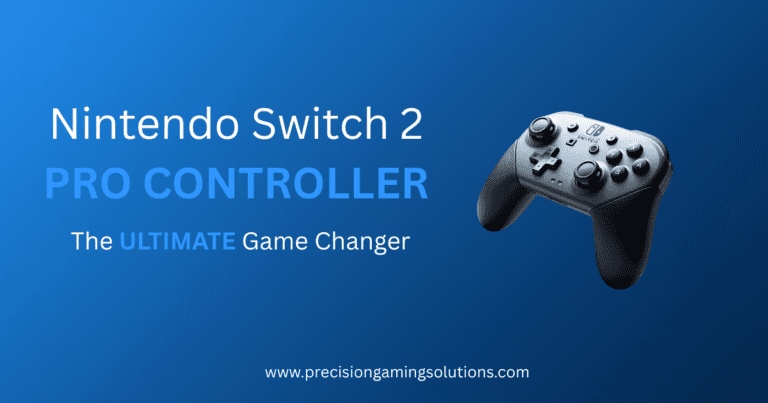5 Best Gaming Monitors Under $200 In 2023
When you purchase through links on our site, we may earn an affiliate commission from Amazon. If you would like to learn more, read our Disclaimer.
As an experienced gamer with a passion for creating the ultimate gaming setup, I understand the importance of a good gaming monitor. It’s not just about the size or the sleek design; it’s about the performance, the gaming features, and the overall experience it offers. But I also know that not everyone has an unlimited budget to spend on their gaming hardware. That’s why I’ve put together this guide to help you find some of the best gaming monitors under $200 to give you that competitive edge.
Why Choose a Gaming Monitor Under $200?
When it comes to gaming, a good monitor can make a significant difference. It’s not just about having more screen real estate; it’s about the picture quality, the refresh rate, and the average response time of the monitor. The best monitors that come with these high-quality features often come with a hefty price tag.
The good news is that you don’t have to break the bank to get a great gaming monitor. There are plenty of affordable gaming monitors on the market that offer excellent performance. These gaming monitors under 200 provide a balance between cost, quality, and allow you to enhance your gaming experience without draining your wallet. You may even have a leftover budget to invest in a multi-monitor setup.
Our Top Picks
- Best Overall Performance: The AOC C27G2Z monitor offers the best overall performance with its high refresh rate, fast response time, and FreeSync support. Its curved display provides an immersive gaming experience, and the FHD resolution ensures sharp and detailed visuals. If you’re looking for a monitor that delivers both performance and an immersive gaming experience, the AOC C27G2Z could be your new gaming monitor.
- Best Budget Option: The ASUS VG248QG is a standout choice for gamers on a budget. The monitor offers a fast response time and a decent refresh rate, ensuring smooth and responsive gameplay. It also supports AMD FreeSync technology and has dual HDMI ports for added convenience. If you’re looking for a monitor that offers good performance without breaking the bank, the ASUS VG248QG is a great choice.
- Best for Console Gaming: The BenQ ZOWIE XL2411K is designed specifically for console gaming and offers features that enhance visual clarity and responsiveness. It has a fast response time and comes with the Black eQualizer feature for enhanced visibility in dark scenes. If you’re a console gamer, the BenQ ZOWIE XL2411K is the monitor for you.
Remember, if you are into console or PC gaming, the right monitor can significantly enhance your gaming experience. Continue reading to get a more in-depth review of gaming monitors under 200.
Top 5 Best Gaming Monitors Under $200
The AOC C27G2Z features a large 27-inch FHD (1920 x 1080) display. The increased resolution over Full HD provides a sharper and more detailed image. The curved screen of the monitor provides a more immersive gaming experience, especially for first-person shooter or racing games.
The AOC C27G2Z boasts a 0.5ms response time and a 240Hz refresh rate. The fast response time reduces motion blur and ghosting, making it suitable for fast-paced games. The high refresh rate ensures smooth and fluid gameplay, providing a significant advantage in competitive gaming scenarios.
The AOC C27G2Z supports FreeSync technology. This technology synchronizes the monitor’s refresh rate with the GPU’s frame rate to eliminate screen tearing and reduce stuttering. This results in a smoother gaming experience, especially in fast-paced games.
The AOC C27G2Z features a sleek, frameless design and ergonomic stand that is ideal for multi-monitor setups. The stand offers tilt adjustment, allowing you to find a comfortable viewing angle. However, it lacks height, swivel, and pivot adjustments found on some other monitors.
The monitor comes with AOC’s FlickerFree technology, which reduces screen flicker for a more comfortable viewing experience. It also has a Low Blue Mode, which reduces harmful blue light emissions, making it easier on your eyes during long gaming sessions.
The AOC C27G2Z is a solid choice for gamers looking for a large, curved monitor that offers high performance and an immersive gaming experience. Its fast response time, high refresh rate, and FreeSync support make it well-suited for competitive gaming, while its FHD resolution and IPS panel ensure a visually impressive gaming experience.
The ASUS VG248QG features a 24-inch Full HD (1920 x 1080) display. This size and resolution provide a good balance between screen space and pixel density, ensuring clear and sharp images. The monitor uses a TN panel, which provides fast response times, making it suitable for fast-paced games. However, TN panels generally don’t offer as good color accuracy or viewing angles as IPS panels.
One of the standout features of the ASUS VG248QG is its 0.5ms response time and 165Hz refresh rate (overclockable from its native 144Hz). The fast response time reduces motion blur and ghosting, making it suitable for fast-paced games. The high refresh rate ensures smooth and fluid gameplay, providing a significant advantage in competitive gaming scenarios.
The ASUS VG248QG supports both NVIDIA G-Sync and Adaptive-Sync (FreeSync) technology. These technologies synchronize the monitor’s refresh rate with the GPU’s frame rate to eliminate screen tearing and reduce stuttering. This results in a smoother gaming experience, especially in fast-paced games.
The ASUS VG248QG features a stand with tilt, swivel, pivot, and height adjustments, allowing you to find the most comfortable viewing position. It also has a VESA mount for more flexibility in positioning the monitor. The design is sleek and modern, with a narrow bezel that makes it suitable for multi-monitor setups.
The monitor comes with ASUS’ exclusive GamePlus hotkey, providing in-game enhancements like a crosshair overlay, FPS counter, display alignment, and timer. It also features ASUS Eye Care technology, which includes a blue light filter and flicker-free backlighting to reduce eye strain during long gaming sessions.
The ASUS VG248QG is a solid choice for gamers looking for a high-performance monitor that doesn’t skimp on features. Its fast response time, high refresh rate, and adaptive sync support make it well-suited for competitive gaming, while its ergonomic design and exclusive features ensure comfortable use for extended periods.
The BenQ ZOWIE XL2411K features a 24-inch Full HD (1920 x 1080) display. This size and resolution provide a good balance between screen space and pixel density, ensuring clear and sharp images. The monitor uses a TN panel, which provides fast response times, making it suitable for fast-paced games. However, TN panels generally don’t offer as good color accuracy or viewing angles as IPS panels.
One of the standout features of the BenQ ZOWIE XL2411K is its 1ms response time and 144Hz refresh rate. The fast response time reduces motion blur and ghosting, making it suitable for fast-paced games. The high refresh rate ensures smooth and fluid gameplay, providing a significant advantage in competitive gaming scenarios.
The BenQ ZOWIE XL2411K does not support any adaptive sync technology like G-Sync or FreeSync. This means it does not synchronize the monitor’s refresh rate with the GPU’s frame rate to eliminate screen tearing and reduce stuttering. However, its high refresh rate and fast response time still provide a smooth gaming experience.
The monitor comes with one DVI-DL port, one HDMI port, and one DisplayPort, providing a good range of connectivity options. This allows you to connect multiple devices, such as a gaming console and a PC, to the monitor.
The BenQ ZOWIE XL2411K features a stand with tilt, swivel, pivot, and height adjustments, allowing you to find the most comfortable viewing position. It also has a VESA mount for more flexibility in positioning the monitor. The design is sleek and modern, with a narrow bezel that makes it suitable for multi-monitor setups.
The monitor comes with BenQ’s exclusive features like Black eQualizer for enhanced visibility in dark scenes and Color Vibrance to adjust color settings and preferences. It also features a flicker-free technology and a low blue light mode to reduce eye strain during long gaming sessions.
The BenQ ZOWIE XL2411K is a solid choice for gamers looking for a high-performance monitor that is specifically designed for competitive gaming. Its fast response time, high refresh rate, and exclusive features make it well-suited for competitive gaming, while its ergonomic design ensures comfortable use for extended periods.
The ViewSonic VX2457-MHD features a 24-inch Full HD (1920 x 1080) display. The monitor uses a TN panel, which provides fast response times, making it suitable for fast-paced games. However, TN panels generally don’t offer as good color accuracy or viewing angles as IPS panels.
The ViewSonic VX2457-MHD provides a 2ms response time and also has a 75Hz refresh rate. While not as high as the 144Hz or 240Hz found on more expensive gaming monitors, 75Hz still offers a noticeable improvement over the standard 60Hz found on most non-gaming monitors. This higher refresh rate results in smoother motion and can reduce input lag.
The ViewSonic VX2457-MHD supports AMD FreeSync premium technology. FreeSync synchronizes the monitor’s refresh rate with the GPU’s frame rate to eliminate screen tearing and reduce stuttering. This results in a smoother gaming experience, especially in fast-paced games.
The ViewSonic VX2457-MHD features a stand with tilt adjustment, allowing you to find the most comfortable viewing position. It also has a VESA mount for more flexibility in positioning the monitor. The design of the computer monitor is sleek and modern, with a narrow bezel that makes it suitable for multi-monitor setups.
The monitor comes with ViewSonic’s exclusive ViewMode, providing intuitive presets for optimized screen performance in different applications. Additionally, it features a Game Mode that provides enhanced visibility and detail by brightening dark scenes.
The ViewSonic VX2457-MHD is a solid choice for gamers looking for a budget-friendly monitor that doesn’t skimp on performance or features. Its fast response time, higher refresh rate, and FreeSync support make it well-suited for competitive gaming, while it’s ergonomic design and exclusive features ensure comfortable use for extended periods.
The Acer R240HY features a 23.8-inch Full HD (1920 x 1080) gaming display. This size and resolution provide a good balance between screen space and pixel density, ensuring clear and sharp images. The monitor uses an IPS panel technology, known for its excellent color accuracy and wide viewing angles. This makes the R240HY a good choice for games with vibrant and detailed graphics.
The Acer R240HY has a 4ms response time. While not as fast as the 1ms response time found on some gaming monitors, it’s still sufficient for most gaming scenarios.
The monitor has a standard 60Hz refresh rate. While higher refresh rates can provide smoother motion and low input lag, a 60Hz refresh rate is still suitable for most games and is standard for most monitors used in this price range.
The Acer R240HY features a zero-frame design, which provides a virtually borderless look. This makes the monitor a good choice for multi-monitor setups. The stand offers tilt adjustment, allowing you to find a comfortable viewing angle. However, it lacks height, swivel, and pivot adjustments found on some other monitors. This may provide poor viewing angles if you need that added adjustment.
The Acer R240HY comes with Acer’s Flicker-less technology, which reduces screen flicker for a more comfortable viewing experience. It also has a blue light filter, which can help reduce eye strain during long gaming sessions.
The Acer R240HY is a solid choice for gamers looking for a budget-friendly monitor that offers good visual quality. Its IPS panel, Full HD resolution, and zero-frame design make it well-suited for immersive gaming, while its eye care features ensure comfortable use for extended periods.
What is ASUS’ GamePlus Hotkey?
ASUS’ GamePlus hotkey is a feature found in many of ASUS’ gaming monitors, including the ASUS VG245H. This feature provides gamers with in-game enhancements that can help them get more out of their games.
The GamePlus hotkey offers several functions:
- Crosshair Overlay: This function overlays a crosshair in the center of the screen, which can be particularly useful in first-person shooter games where the game itself does not provide a crosshair. It can help improve accuracy in these games.
- FPS Counter: The FPS (Frames Per Second) counter displays the current frame rate of the game you’re playing. This is a useful tool for gamers who want to monitor their game’s performance in real time.
- Display Alignment: For multi-monitor setups, the display alignment function provides alignment lines on the screen, making it easier to perfectly align multiple monitors for a seamless gaming experience.
- Timer: The on-screen timer can be set to keep track of elapsed game time, which can be useful in real-time strategy games or any game where keeping track of time is important.
These features are easily accessible at the press of a button, allowing gamers to customize their gaming experience without having to navigate complex menus. The GamePlus hotkey is part of ASUS’ commitment to providing gamers with tools that enhance their gaming experience.
What is Acer’s Flicker-less Technology?
Acer’s Flicker-less technology is a feature found in many of Acer’s monitors, including the Acer R240HY. This technology is designed to reduce the strain on your eyes when you’re using the monitor for extended periods.
Monitors typically refresh their display many times a second. If the refresh rate is not high enough, this can result in a flicker that most people can’t consciously see but can cause eye strain and fatigue over time. This flicker is more pronounced at lower brightness levels, which is why you might find your eyes getting tired more quickly when using a computer in a dark room.
Acer’s Flicker-less technology works by providing a steady supply of power to the display, eliminating the flicker effect. This can make a significant difference in your comfort when using the monitor for extended periods, whether you’re gaming, working, or just browsing the web.
In addition to reducing eye strain, Acer’s Flicker-less technology can also help reduce the risk of other health issues associated with prolonged computer use, such as headaches and sleep disorders.
What is BenQ’s Black eQualizer Feature?
BenQ’s Black eQualizer feature is a technology found in many of BenQ’s gaming monitors, including the BenQ ZOWIE RL2455S. This feature is designed to enhance visibility in dark scenes without overexposing the bright areas, providing gamers with a significant advantage in games with varying light conditions.
In many video games, especially first-person shooters, important details can often be hidden in dark areas. Traditional methods of increasing the brightness of the screen can wash out colors and overexpose bright areas, making it difficult to spot enemies and objects.
The Black eQualizer feature works by increasing the visibility of these dark areas without affecting the rest of the screen. It does this by adjusting the gamma value of the screen, brightening the dark areas without overexposing the bright ones. This allows gamers to spot enemies hiding in dark corners while still maintaining a balanced and comfortable viewing experience.
This feature can be easily accessed and adjusted via the monitor’s on-screen display (OSD) settings, allowing gamers to customize the level of dark level adjustment to suit their personal preferences or the requirements of the specific game they are playing.
In conclusion, BenQ’s Black eQualizer feature is a valuable tool for gamers, enhancing visibility in dark scenes and providing a competitive edge in gameplay.
What is AOC’s FlickerFree Technology
AOC’s FlickerFree technology is a feature found in many of AOC’s monitors, including the AOC CQ32G1. This technology is designed to reduce eye strain and discomfort when using the monitor for extended periods.
Traditional LCD monitors use Pulse Width Modulation (PWM) to control the backlight brightness. This method rapidly turns the backlight on and off to simulate lower brightness levels. While this flickering is usually too fast for the human eye to perceive, it can still cause eye strain and discomfort over time, especially during long gaming sessions or when working in low-light conditions.
AOC’s FlickerFree technology addresses this issue by using Direct Current (DC) to control the backlight brightness instead of PWM. By providing a constant source of power to the backlight, FlickerFree technology eliminates the rapid on-and-off cycling and thus the flicker effect.
This results in a more comfortable viewing experience, reducing eye strain, headaches, and sleep disorders associated with prolonged computer use. Whether you’re gaming, working, or just browsing the web, AOC’s FlickerFree technology can help ensure that your monitor is comfortable to use for extended periods.
What is ViewSonic’s Exclusive ViewMode?
ViewSonic’s exclusive ViewMode is a feature found in many of ViewSonic’s monitors, including the ViewSonic VX2457-MHD. This feature provides intuitive presets that optimize screen performance for different applications.
ViewMode includes presets for “Game,” “Movie,” “Web,” “Text,” and “Mono.” These presets enhance the gamma curve, color temperature, contrast, and brightness to deliver an optimized viewing experience for different screen applications.
- Game: This mode enhances visibility and detail by brightening dark scenes. It’s perfect for gaming as it provides more vibrant colors and detailed graphics.
- Movie: This mode provides a cinema-like experience. It adjusts the gamma curve to create a larger contrast ratio between bright and dark areas, enhancing the visibility of details in dark scenes.
- Web: This mode simulates the browser environment with a color temperature similar to daylight, providing comfort for browsing websites or social media.
- Text: This mode adjusts brightness and sharpness settings to make reading text on a white background easier and reduce eye strain.
- Mono: This mode is for users who prefer grayscale or work in environments with strict color restrictions.
With the press of a button, you can easily switch between these modes depending on your activity, ensuring the best possible viewing experience. Whether you’re gaming, watching movies, browsing the web, or reading text, ViewSonic’s ViewMode has a setting optimized for your needs.
Display Panel Types
IPS (In-Plane Switching) Panels
IPS panels are renowned for their superior image quality and wide viewing angles. They offer the most accurate and consistent colors, making them an excellent choice for graphic designers, photographers, and anyone who values color accuracy.
- Viewing Angles: IPS panels have wide 178° viewing angles, which means you can view the screen from almost any angle without the image shifting in color or contrast. This is a significant advantage over TN panels, which often experience color shifts when viewed from an angle.
- Color Accuracy: IPS monitors typically cover 95% to 100% of the sRGB color gamut, making them excellent for tasks that require accurate color representation. They also tend to offer better coverage of the Adobe RGB color space.
- Contrast: While IPS panels don’t have as high a contrast ratio as VA panels, they still provide good black reproduction, which helps eliminate the “washed out” look you get with TN panels.
- Motion Handling: Although TN panels historically offered the best gaming performance due to their high refresh rates and fast response times, manufacturers have found ways to drastically improve the motion handling of IPS panels. The difference isn’t as pronounced anymore, and many gamers find IPS panels to provide a satisfactory fast-paced gaming experience.
TN (Twisted Nematic) Panels
TN panels are the oldest type of LCD panel and are often found in gaming monitors due to their quick response time and high refresh rates. However, they do have some significant drawbacks.
- Viewing Angles: TN panels have narrow viewing angles, particularly on the vertical axis. It’s not unusual for a TN panel’s colors to invert completely when viewed from an extreme angle.
- Color Accuracy: TN panels have weaker color reproduction compared to IPS and VA panels. Most TN panels are incapable of displaying 24-bit true color and instead rely on interpolation to simulate the correct shades. This can result in visible color banding.
- Contrast: TN panels often have lower contrast ratios compared to IPS or VA panels, which can result in less vibrant images.
- Motion Handling: TN panels have the lowest input lag and can handle high refresh rates of up to 240 Hz. This makes them an attractive option for competitive multiplayer games where every split-second counts.
VA (Vertical Alignment) Panels
VA panels are a compromise between TN and IPS panels. They offer excellent contrast and are good multi-purpose displays.
- Viewing Angles: VA panels have better viewing angles than TN panels but are still not as good as IPS panels. The image quality on a VA panel will start to degrade if you’re not viewing it directly in front.
- Color Accuracy: VA panels typically cover around 90% of the sRGB color gamut, which is less than IPS panels but still sufficient for most general use cases.
- Contrast: VA panels excel in contrast ratio, offering anywhere from 2500:1 to 6000:1. This high contrast ratio allows for deep blacks and bright whites, making VA panels excellent for watching movies or playing video games.
- Motion Handling: VA panels have slower response times than both TN and IPS panels, which can result in motion blur during fast-paced scenes. However, for most users, this difference is negligible.
The choice between IPS, TN, and VA panels depends on your specific needs and use cases. IPS panels are the best choice for tasks that require accurate color representation, TN panels are ideal for competitive gaming due to their fast response times and high refresh rates, and VA panels offer the best contrast, making them great for watching movies or playing video games.
How to Maximize Gaming Performance with a Budget Monitor
Even with a budget monitor, there are several ways you can maximize your gaming performance. First, make sure your gaming PC or console is capable of running your games at the monitor’s maximum resolution and refresh rate. Second, use the correct cables to connect your monitor to your gaming PC or console. HDMI and DisplayPort cables can carry high-resolution, high-refresh-rate signals. Finally, adjust the settings on your monitor and in your games to get the best visual quality and performance.
Latest Updates in the World of Budget Gaming Monitors
As technology advances, so do gaming monitors. Even budget gaming monitors under 200$ are now offering features that were once only found on high-end models. For example, many budget monitors now offer high refresh rates and adaptive sync technology. Some budget monitors are also offering higher resolutions, like 1440p, and additional features like HDR support.
Frequently Asked Questions
Is 60Hz Vs 144Hz Noticeable?
Yes, the difference between 60Hz and 144Hz is noticeable, especially in fast-paced games. A 144Hz monitor can refresh the screen more than twice as fast as a 60Hz monitor, resulting in smoother and more responsive gameplay.
What Monitor Style is Best For Gaming?
The best monitor style for gaming depends on your personal preferences and the types of games you play. Some gamers prefer ultra-wide or curved monitors for a more immersive gaming experience, while others prefer flat monitors for their sharper image quality.
What is the Best Hz For Gaming?
The best Hz for gaming depends on your gaming PC’s capabilities and the types of games you play. For fast-paced games, a higher refresh rate like 144Hz or 240Hz can result in smoother and more responsive gameplay. However, for slower-paced games, a 60Hz monitor may be sufficient.
Is 240Hz Overkill?
Whether 240Hz is overkill depends on your gaming PC’s capabilities and the types of games you play. If your PC can consistently deliver high frame rates in the games you play, a 240Hz monitor can provide a smoother and more responsive gaming experience. However, for most gamers, a 144Hz monitor is more than sufficient.
Conclusion
Choosing the best gaming monitor under $200 doesn’t mean you have to compromise on picture quality or performance. With careful consideration of the key features and your gaming needs, you can find a budget gaming monitor under 200$ that enhances your gaming experience for everyday use. Whether you’re a casual gamer or a competitive player, the right budget gaming monitor under 200$ can make your gaming sessions more enjoyable and immersive. Also, if you are looking to complete your gaming setup, be sure to check out our other gaming accessories. Happy gaming!